Daily Monitoring
Daily Monitoring
Daily Monitoring
Daily Monitoring
Radius T° Sensor Reapplication
Note: Radius T° sensors are designed for removal and reapplication no more than one (1) time over the life of the product.
- 1. Clean and dry the sensor application site.
- 2. Gently wipe the exposed sensor adhesive with an alcohol wipe and allow to dry to restore the adhesive properties.
- 3. Follow steps 1 through 2 from above to re-apply the sensor each time.
Sensor Battery
If the battery light is orange, this means the battery is close to depletion. If the batter light is red, this means the sensor battery is depleted and needs to be replaced.
Following Your CareProgram
A CareProgram is a digital version of a traditional care plan. It is used by your care provider to engage and follow up with you while you remain in the comfort of your home.
- As long as your sensor is connected by Bluetooth to your phone, Masimo SafetyNet will automatically send your health data from the sensor to your care provider.
- As part of your CareProgram, your care provider will also ask you to perform and track daily tasks.
You can access your assigned CareProgram tasks from the app home screen. From there, follow the on-screen instructions to complete your assigned tasks.
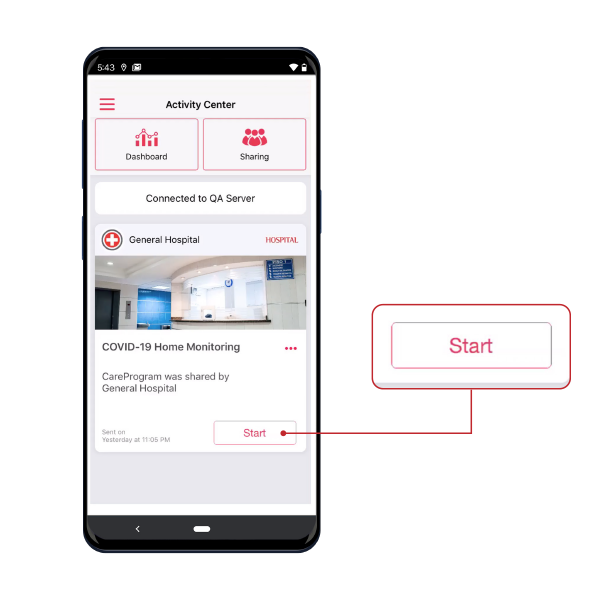
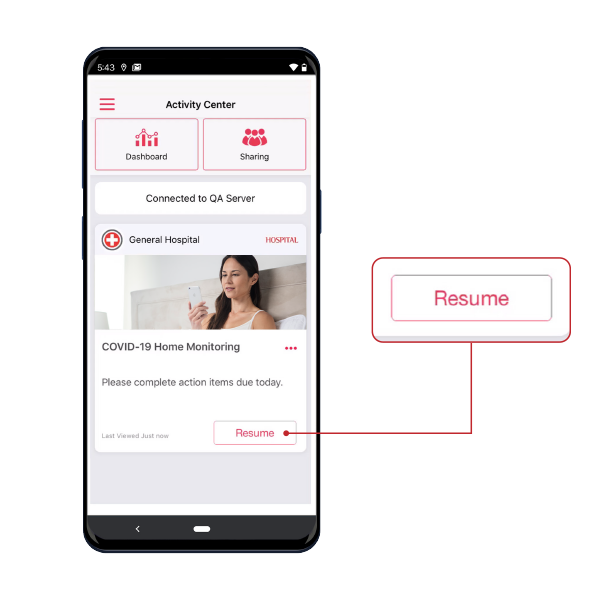
PLCO-005806/PLM-13873A-0322